AskChimo: Your Go-To Resource for Chimo Linux Questions
- koteindumentariasas
- Aug 15
- 4 min read
In the world of Linux, Chimo stands out as a unique distribution that caters to a specific audience. Whether you are a seasoned user or a newcomer, questions about Chimo Linux can arise at any time. This is where AskChimo comes into play. It is a dedicated platform designed to help users find answers to their Chimo Linux queries.
In this blog post, we will explore the features of AskChimo, how to use it effectively, and why it is an essential resource for anyone interested in Chimo Linux.
What is Chimo Linux?
Chimo Linux is a lightweight and user-friendly distribution that is based on the Linux kernel. It is designed to be simple and efficient, making it an excellent choice for users who want a reliable operating system without the bloat of larger distributions.
Chimo Linux is particularly popular among users who appreciate a clean interface and straightforward functionality. It is ideal for both personal and professional use, offering a range of applications that cater to various needs.
Why AskChimo?
AskChimo is a community-driven platform that focuses on providing answers to questions related to Chimo Linux. Here are some reasons why it is a valuable resource:
Community Support: The platform is built on the contributions of users who share their knowledge and experiences. This creates a rich database of information that can help others.
Easy Navigation: The website is designed to be user-friendly. You can quickly find answers to your questions without sifting through irrelevant information.
Diverse Topics: From installation issues to software recommendations, AskChimo covers a wide range of topics. This makes it a one-stop shop for all your Chimo Linux inquiries.
How to Use AskChimo Effectively
Using AskChimo is straightforward. Here are some tips to help you get the most out of the platform:
1. Search Functionality
The search bar is your best friend. If you have a specific question, type it in and see what comes up. You may find that someone else has already asked the same question, and the answer is just a click away.
2. Browse Categories
If you are unsure where to start, browse through the categories. This can help you discover topics you may not have considered. Categories often include:
Installation
Software
Troubleshooting
Customization
3. Ask Your Own Questions
If you cannot find the answer you need, don’t hesitate to ask your own question. Be clear and concise in your query. Providing details about your issue will help others understand and provide better answers.
4. Contribute to the Community
If you have knowledge to share, consider contributing to AskChimo. Answering questions not only helps others but also reinforces your understanding of Chimo Linux.
Common Questions About Chimo Linux
Here are some frequently asked questions that you might find helpful:
How do I install Chimo Linux?
Installing Chimo Linux is a straightforward process. You can download the ISO file from the official website. Once downloaded, create a bootable USB drive or burn it to a DVD. Boot your computer from the USB or DVD and follow the on-screen instructions to complete the installation.
What software is available for Chimo Linux?
Chimo Linux comes with a variety of pre-installed software. You can find applications for web browsing, office productivity, and multimedia. Additionally, you can easily install more software using the package manager.
How do I troubleshoot common issues?
If you encounter issues, the AskChimo community is a great place to start. You can search for similar problems or ask for help. Common issues include hardware compatibility and software installation errors.
Tips for New Users
If you are new to Chimo Linux, here are some tips to help you get started:
Familiarize Yourself with the Interface: Spend some time exploring the desktop environment. Understanding where everything is will make your experience smoother.
Join the Community: Engage with other users on forums and social media. This can provide you with valuable insights and tips.
Keep Your System Updated: Regular updates ensure that you have the latest features and security patches.
Advanced Features of Chimo Linux
For those who want to dive deeper, Chimo Linux offers advanced features that can enhance your experience:
Customization Options
Chimo Linux allows users to customize their desktop environment. You can change themes, icons, and layouts to suit your preferences. This level of customization makes it a favorite among users who enjoy personalizing their systems.
Command Line Interface
For advanced users, the command line interface (CLI) offers powerful tools for managing your system. Learning basic commands can significantly enhance your productivity and control over the operating system.
Scripting and Automation
Chimo Linux supports scripting, which allows you to automate repetitive tasks. This can save you time and make your workflow more efficient.
The Importance of Community
The Chimo Linux community is one of its greatest assets. Engaging with other users can provide support, inspiration, and new ideas. Here are some ways to get involved:
Forums: Participate in discussions on forums dedicated to Chimo Linux. This is a great way to ask questions and share knowledge.
Social Media: Follow Chimo Linux on social media platforms. This can keep you updated on news, tips, and community events.
Local Meetups: If possible, attend local meetups or events. Meeting other users in person can foster connections and enhance your learning experience.
Resources for Learning
In addition to AskChimo, there are other resources available for learning about Chimo Linux:
Official Documentation: The official Chimo Linux website offers comprehensive documentation that covers installation, features, and troubleshooting.
YouTube Tutorials: Many users create video tutorials that can help you understand specific tasks or features.
Books and eBooks: There are several books available that cover Linux in general, as well as Chimo Linux specifically. These can be a great resource for in-depth learning.
Final Thoughts
AskChimo is more than just a question-and-answer platform; it is a thriving community of Chimo Linux enthusiasts. Whether you are looking for help with a specific issue or want to learn more about the operating system, AskChimo is your go-to resource.
By engaging with the community, asking questions, and sharing your knowledge, you can enhance your experience with Chimo Linux. Remember, every question is an opportunity to learn, and every answer is a chance to help someone else.
So, dive into the world of Chimo Linux and make the most of what AskChimo has to offer. Happy exploring!

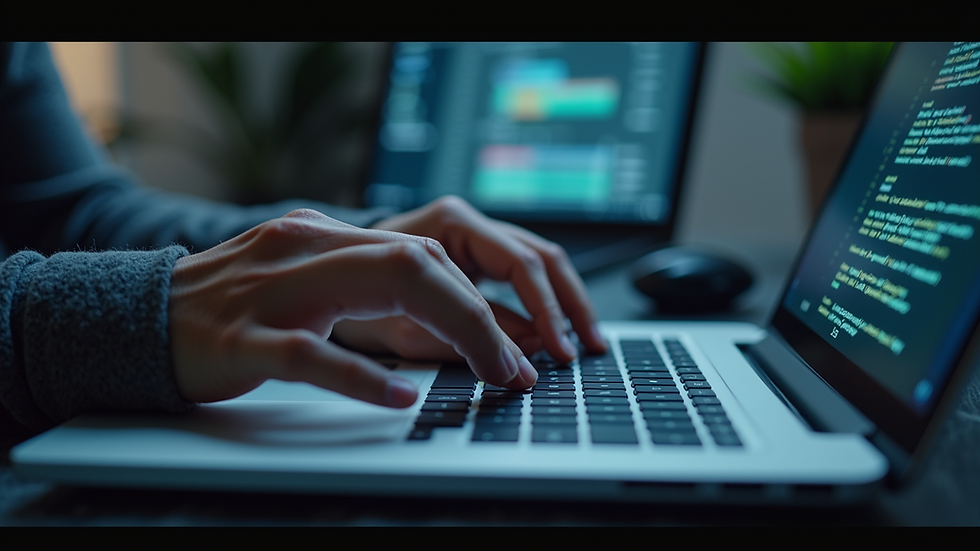

Comments